Indian smartphone maker Xolo introduced another handset to there Q series smartphone arena. The new phone is Xolo Q1000 opus 2 launched at a price tag of Rs 9,780 rupees. This phone successor of Xolo Q1000 opus which is released earlier this year. Now let us take look to the phone's features.

Xolo Q1000 opus 2 is powered with 1.2 GHz Snapdragon 200 MSM8212 Quad core processor coupled with 1GB RAM. The device will perform well in multitasking using these specs. It is also equipped with Adreno 302 GPU, which accelerates gaming as well as multimedia performance of the device.
The phone comes with 4GB internal memory which is not sufficient to install big apps. But now, most of the phone in this range comes with similar internal memory specifications. I think OEM's should provide 8GB internal memory like Micromax Canvas Unite 2 which comes in similar price range.The memory can be expandable up to 32GB using MicroSD slot.
Xolo Q1000 opus 2 comes with 5-inch IPS qHD (540x960 pixels) display, which has a pixel density around 220ppi.The display is pretty nice and provides nice viewing angles. The display is very nice at this price range.
The hardware specifications of the phone are very impressive at this price range. But the software still lacks the latest version of the OS. The main rivals of Xolo Q1000 opus 2 is Micromax Unite 2,Micromax Canvas elanza 2 and Xolo Q1010i

Processor and memory
Xolo Q1000 opus 2 is powered with 1.2 GHz Snapdragon 200 MSM8212 Quad core processor coupled with 1GB RAM. The device will perform well in multitasking using these specs. It is also equipped with Adreno 302 GPU, which accelerates gaming as well as multimedia performance of the device.
The phone comes with 4GB internal memory which is not sufficient to install big apps. But now, most of the phone in this range comes with similar internal memory specifications. I think OEM's should provide 8GB internal memory like Micromax Canvas Unite 2 which comes in similar price range.The memory can be expandable up to 32GB using MicroSD slot.
Camera and display
The device is equipped with 8 mega pixel camera with LED flash which capture clear and detailed images when compared to its predecessor Xolo Q1000 opus which comes with a 5MP camera. The rear camera is capable of shooting 720p videos. It is also equipped with a 2MP front camera for video calls and selfie's.Xolo Q1000 opus 2 comes with 5-inch IPS qHD (540x960 pixels) display, which has a pixel density around 220ppi.The display is pretty nice and provides nice viewing angles. The display is very nice at this price range.
Battery and other features
The phone is backed by a 2,000 mAh battery which delivers life of one day under moderate usage.The device is a dual SIM runs on Android 4.3 Jelly Bean which is now outdated.Its predecessor Xolo Q1000 opus got an Android KitKat update recently, but opus 2 still stuck on Android 4.3 jelly bean.The phone features almost all connectivity features like Bluetooth, Wifi, 3G etc.The hardware specifications of the phone are very impressive at this price range. But the software still lacks the latest version of the OS. The main rivals of Xolo Q1000 opus 2 is Micromax Unite 2,Micromax Canvas elanza 2 and Xolo Q1010i
|
OS
|
Android 4.3 Jelly Bean
|
|
CPU
|
1.2 GHz Snapdragon 200 MSM8212 Quad core processor
|
|
CAMERA
|
8MP rear/2MP front
|
|
RAM
|
1GB
|
|
DISPLAY
|
IPS qHD (540x960 pixels)
|
|
SCREEN SIZE
|
5-inch
|
|
SIM
|
Dual
|
|
BATTERY
|
2,000 mAh battery
|
|
MEMORY
|
4GB internal/32GBexternal
|
|
OTHERS
|
Bluetooth, Wifi, 3G
|
|
PRICE
|
RS 9,780
|
Xolo Q1000 opus 2 review : Comes with Quad-core processor , 8 megapixel camera and IPS display at rupees 9,780
Indian smartphone maker Xolo introduced another handset to there Q series smartphone arena. The new...








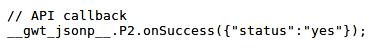




.png)
.png)



.jpg)
